1.继承和派生
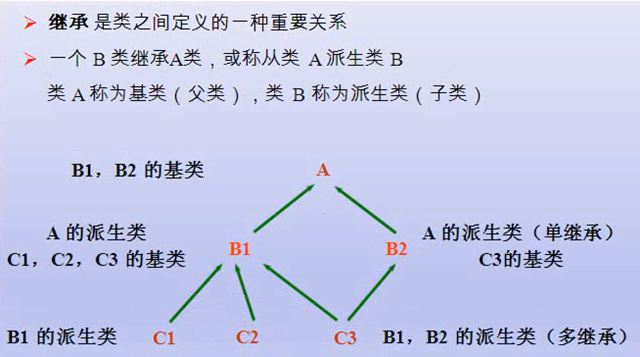
继承的基本语法,
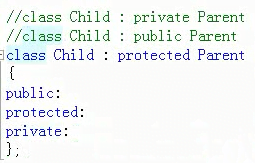
2.基本概念
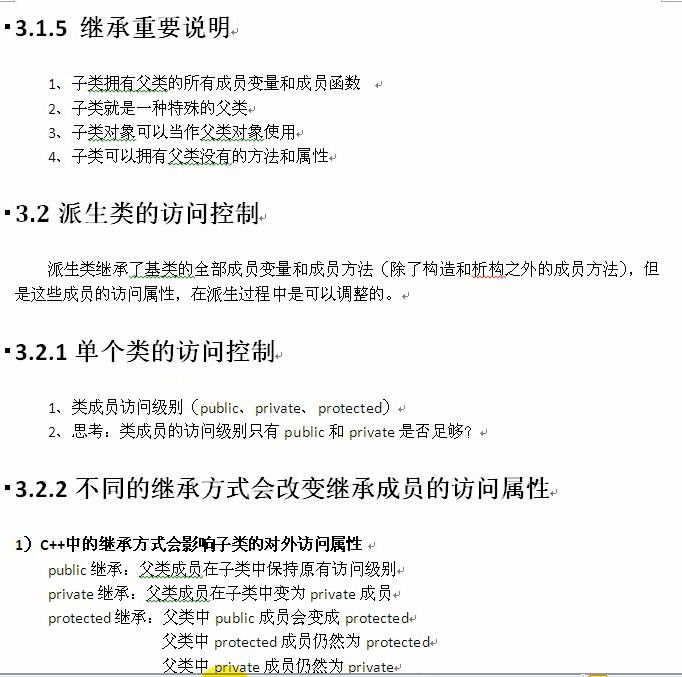
3.子类无法访问父类的私有成员,三个修饰符的访问控制
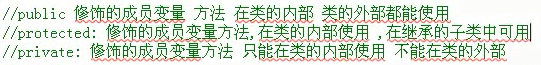
4.继承方式对属性的影响
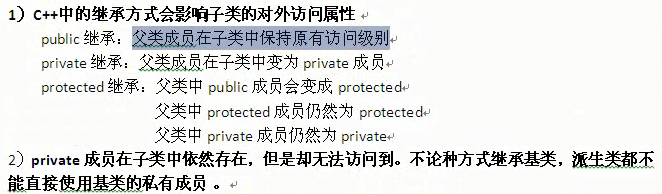
5.兼容性原则
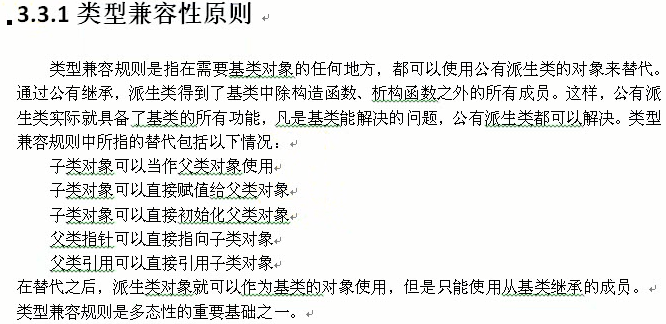
6.继承中的析构和构造函数
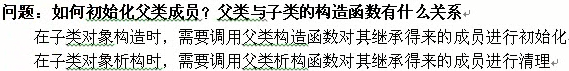
7.继承中的同名成员函数或者变量的处理方法
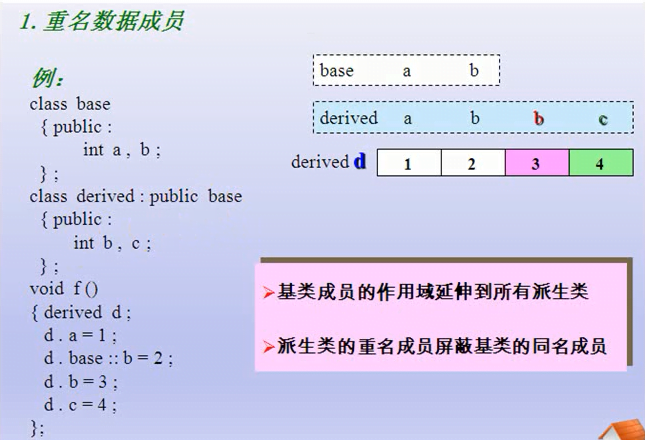
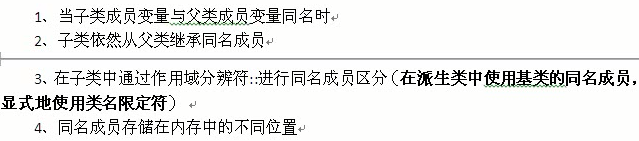
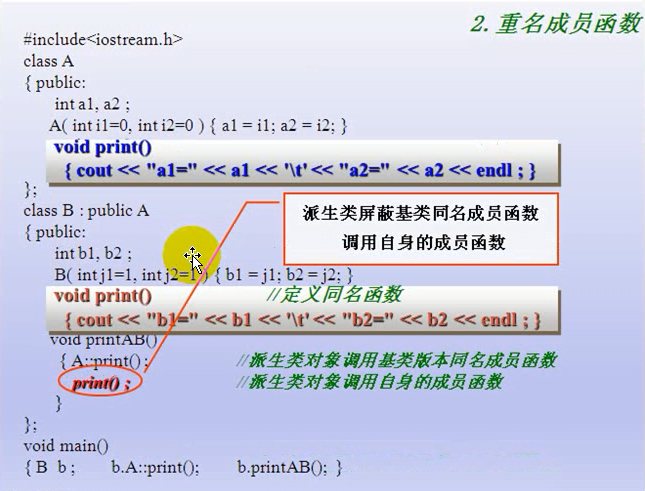
8.多继承的基本语法
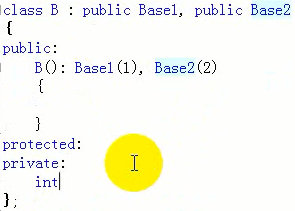
9.C++基础到此结束,还有一些概念需要在实际操作的时候详细学习,之后会发几篇专项学习的笔记,比如说容器,模版,异常,文件操作等等的文章.
10.这次附加一个文件做文件上传测试
/*
详细的特点:
Features
Core features:
Available in 5 programming languages, all with nearly equal functionality: Java, JavaScript, Python, C++, C
Significantly shorter code but more documentation comments compared to competing libraries (a competitive analysis is provided near the bottom of this page)
Supports encoding all 40 versions (sizes) and all 4 error correction levels, as per the QR Code Model 2 standard
Output formats: Raw modules/pixels of the QR symbol (all languages), SVG XML string (all languages except C), BufferedImage raster bitmap (Java only), HTML5 canvas (JavaScript only)
Encodes numeric and special-alphanumeric text in less space than general text
Open source code under the permissive MIT License
Manual parameters:
User can specify minimum and maximum version numbers allowed, then library will automatically choose smallest version in the range that fits the data
User can specify mask pattern manually, otherwise library will automatically evaluate all 8 masks and select the optimal one
User can specify absolute error correction level, or allow the library to boost it if it doesn’t increase the version number
User can create a list of data segments manually and add ECI segments (all languages except C)
Optional advanced features (Java only):
Encodes Japanese Unicode text in kanji mode to save a lot of space compared to UTF-8 bytes
Computes optimal segment mode switching for text with mixed numeric/alphanumeric/general parts
二维码生成原理相关文档:
http://cli.im/news/help/10601
http://developer.51cto.com/art/201310/414082_all.htm
官方文件(强烈推荐):
我传到了群里面
本代码的文件:
The library headers: QrCode.hpp, QrSegment.hpp, BitBuffer.hpp
The library definitions: QrCode.cpp, QrSegment.cpp, BitBuffer.cpp
当前文件是一个测试文件,相当于一个例子demo
本C++生成二维码的库文件地址:
https://github.com/nayuki/QR-Code-generator
包括各种常用语言,强烈建议看一下.
*/
#include <cstdint>
#include <cstdlib>
#include <iostream>
#include <string>
#include <vector>
#include "QrCode.hpp"
using std::uint8_t;
using qrcodegen::QrCode;
using qrcodegen::QrSegment;
// Function prototypes
static void doBasicDemo();
static void doVarietyDemo();
static void doSegmentDemo();
static void printQr(const QrCode &qr);
// The main application program.
int main() {
//doBasicDemo(); //生成基本的二维码
//其他模式的二维码,默认关掉了 要不太乱
doVarietyDemo();
//doSegmentDemo();
system("PAUSE ");
return EXIT_SUCCESS;
}
// Creates a single QR Code, then prints it to the console.
static void doBasicDemo() {
const char *text = "Hello, world!"; // User-supplied text 编码文本
const QrCode::Ecc &errCorLvl = QrCode::Ecc::LOW; // Error correction level ECC纠错等级
// Make and print the QR Code symbol 制作QRcode并且打印
const QrCode qr = QrCode::encodeText(text, errCorLvl);
std::cout << qr.toSvgString(4) << std::endl;
printQr(qr);
}
//以下是不同版本的qr code打印方式
// Creates a variety of QR Codes that exercise different features of the library, and prints each one to the console.
static void doVarietyDemo() {
// Project Nayuki URL
const QrCode qr0 = QrCode::encodeText("https://www.nayuki.io/", QrCode::Ecc::HIGH);
printQr(QrCode(qr0, 3)); // Change mask, forcing to mask #3
// Numeric mode encoding (3.33 bits per digit)
const QrCode qr1 = QrCode::encodeText("314159265358979323846264338327950288419716939937510", QrCode::Ecc::MEDIUM);
printQr(qr1);
// Alphanumeric mode encoding (5.5 bits per character)
const QrCode qr2 = QrCode::encodeText("DOLLAR-AMOUNT:$39.87 PERCENTAGE:100.00% OPERATIONS:+-*/", QrCode::Ecc::HIGH);
printQr(qr2);
// Unicode text as UTF-8, and different masks
const QrCode qr3 = QrCode::encodeText("\xE3\x81\x93\xE3\x82\x93\xE3\x81\xAB\xE3\x81\xA1wa\xE3\x80\x81\xE4\xB8\x96\xE7\x95\x8C\xEF\xBC\x81\x20\xCE\xB1\xCE\xB2\xCE\xB3\xCE\xB4", QrCode::Ecc::QUARTILE);
printQr(QrCode(qr3, 0));
printQr(QrCode(qr3, 1));
printQr(QrCode(qr3, 5));
printQr(QrCode(qr3, 7));
// Moderately large QR Code using longer text (from Lewis Carroll's Alice in Wonderland)
const QrCode qr4 = QrCode::encodeText(
"Alice was beginning to get very tired of sitting by her sister on the bank, "
"and of having nothing to do: once or twice she had peeped into the book her sister was reading, "
"but it had no pictures or conversations in it, 'and what is the use of a book,' thought Alice "
"'without pictures or conversations?' So she was considering in her own mind (as well as she could, "
"for the hot day made her feel very sleepy and stupid), whether the pleasure of making a "
"daisy-chain would be worth the trouble of getting up and picking the daisies, when suddenly "
"a White Rabbit with pink eyes ran close by her.", QrCode::Ecc::HIGH);
printQr(qr4);
}
// Creates QR Codes with manually specified segments for better compactness.
static void doSegmentDemo() {
// Illustration "silver"
const char *silver0 = "THE SQUARE ROOT OF 2 IS 1.";
const char *silver1 = "41421356237309504880168872420969807856967187537694807317667973799";
const QrCode qr0 = QrCode::encodeText(
(std::string(silver0) + silver1).c_str(),
QrCode::Ecc::LOW);
printQr(qr0);
std::vector<QrSegment> segs;
segs.push_back(QrSegment::makeAlphanumeric(silver0));
segs.push_back(QrSegment::makeNumeric(silver1));
const QrCode qr1 = QrCode::encodeSegments(segs, QrCode::Ecc::LOW);
printQr(qr1);
// Illustration "golden"
const char *golden0 = "Golden ratio \xCF\x86 = 1.";
const char *golden1 = "6180339887498948482045868343656381177203091798057628621354486227052604628189024497072072041893911374";
const char *golden2 = "......";
const QrCode qr2 = QrCode::encodeText(
(std::string(golden0) + golden1 + golden2).c_str(),
QrCode::Ecc::LOW);
printQr(qr2);
segs.clear();
std::vector<uint8_t> bytes;
for (const char *temp = golden0; *temp != '\0'; temp++)
bytes.push_back(static_cast<uint8_t>(*temp));
segs.push_back(QrSegment::makeBytes(bytes));
segs.push_back(QrSegment::makeNumeric(golden1));
segs.push_back(QrSegment::makeAlphanumeric(golden2));
const QrCode qr3 = QrCode::encodeSegments(segs, QrCode::Ecc::LOW);
printQr(qr3);
// Illustration "Madoka": kanji, kana, Greek, Cyrillic, full-width Latin characters
const char *madoka = "\xE3\x80\x8C\xE9\xAD\x94\xE6\xB3\x95\xE5\xB0\x91\xE5\xA5\xB3\xE3\x81\xBE\xE3\x81\xA9\xE3\x81\x8B\xE2\x98\x86\xE3\x83\x9E\xE3\x82\xAE\xE3\x82\xAB\xE3\x80\x8D\xE3\x81\xA3\xE3\x81\xA6\xE3\x80\x81\xE3\x80\x80\xD0\x98\xD0\x90\xD0\x98\xE3\x80\x80\xEF\xBD\x84\xEF\xBD\x85\xEF\xBD\x93\xEF\xBD\x95\xE3\x80\x80\xCE\xBA\xCE\xB1\xEF\xBC\x9F";
const QrCode qr4 = QrCode::encodeText(madoka, QrCode::Ecc::LOW);
printQr(qr4);
const std::vector<uint8_t> packedKanjiData{ // Kanji mode encoding (13 bits per character) 日文编码方式
0x01, 0xAC, 0x00, 0x9F, 0x80, 0xAE, 0xD5, 0x6B, 0x85, 0x70,
0x28, 0xE1, 0x29, 0x02, 0xC8, 0x6F, 0x43, 0x1A, 0x18, 0xA0,
0x1B, 0x05, 0x04, 0x28, 0x80, 0x01, 0x00, 0x00, 0x92, 0x44,
0x80, 0x24, 0x90, 0x00, 0x04, 0x10, 0x20, 0xA1, 0x13, 0x08,
0xA8, 0x00, 0x04, 0x10, 0x1F, 0xF0, 0x04, 0x00,
};
segs.clear();
segs.push_back(QrSegment(QrSegment::Mode::KANJI, 29, packedKanjiData, 377));
const QrCode qr5 = QrCode::encodeSegments(segs, QrCode::Ecc::LOW);
printQr(qr5);
}
// 在终端中打印出来
static void printQr(const QrCode &qr) {
int border = 4;
for (int y = -border; y < qr.size + border; y++) {
for (int x = -border; x < qr.size + border; x++) {
std::cout << (qr.getModule(x, y) == 1 ? "##" : " ");
}
std::cout << std::endl;
}
}
发表回复