Web Exploitation
dont-use-client-side
from the title of the challenge, I could know that the exploit is most likely on the client side, which is the web page of the challenge.
After open the web page provided in the description, it’s a simple login form asking for a credential. Since it’s a web page, I open dev tool in Chrome to look at the source.
And then, I discoverd the following JS code. The js is to valid the string input from the form. and valid the string by spliting the string. So just append the string together would be the flag I need(at the order of the splitting).
function verify() {
checkpass = document.getElementById("pass").value;
split = 4;
if (checkpass.substring(0, split) == 'pico') {
if (checkpass.substring(split*6, split*7) == '723c') {
if (checkpass.substring(split, split*2) == 'CTF{') {
if (checkpass.substring(split*4, split*5) == 'ts_p') {
if (checkpass.substring(split*3, split*4) == 'lien') {
if (checkpass.substring(split*5, split*6) == 'lz_7') {
if (checkpass.substring(split*2, split*3) == 'no_c') {
if (checkpass.substring(split*7, split*8) == 'e}') {
alert("Password Verified")
}
}
}
}
}
}
}
}
else {
alert("Incorrect password");
}
}
the flag is picoCTF{no_clients_plz_7723ce}(the reassemble of the flag could be done by a simple program, but it’s just very short string, I just glued it together by hand).
picobrowser
The description of the challenge tells that the web page can only be rendered by picobrowser. The webpage has a big green button with a flag text on it. Of course i click on it, and it reterns with this error:
You’re not picobrowser! Mozilla/5.0 (Macintosh; Intel Mac OS X 11_1_0) AppleWebKit/537.36 (KHTML, like Gecko) Chrome/87.0.4280.141 Safari/537.36
The first step is check the html code. I found the button’s html code but also a html a link /flag. So, I click on it.
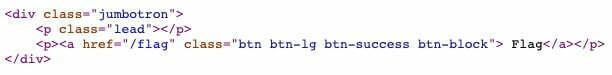
And it’s the same page. I start wondering if the alert message isn’t static. Then I opened the page with Safari, and it changed to this:
You’re not picobrowser! Mozilla/5.0 (Macintosh; Intel Mac OS X 10_15_6) AppleWebKit/605.1.15 (KHTML, like Gecko) Version/14.0.2 Safari/605.1.15
After seeing this, I understand that the web page actually valids the broswer information. In this case, by change the user agent from the http request will let the webpage thinks I’m using a different broswer. So, I use Postman to send to GET request with user agent picobroswer.
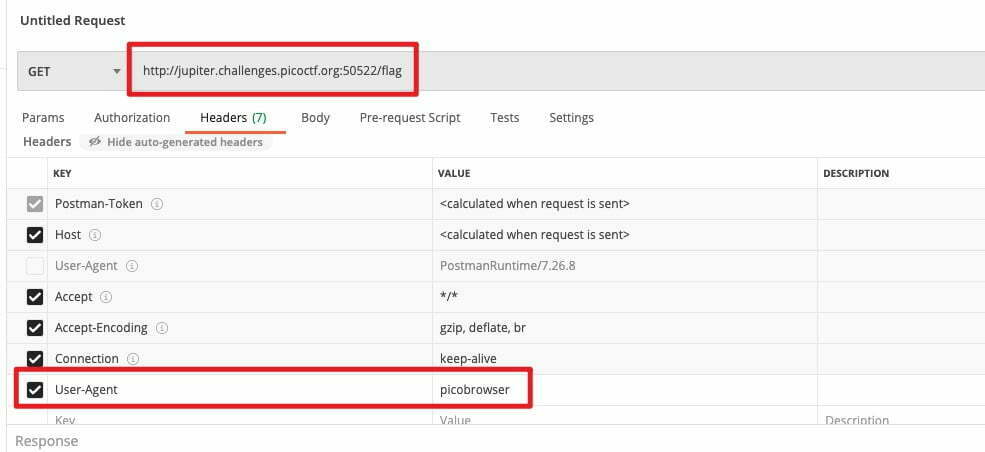
At the respon part of Postman, I click on preview, now I got the flag.
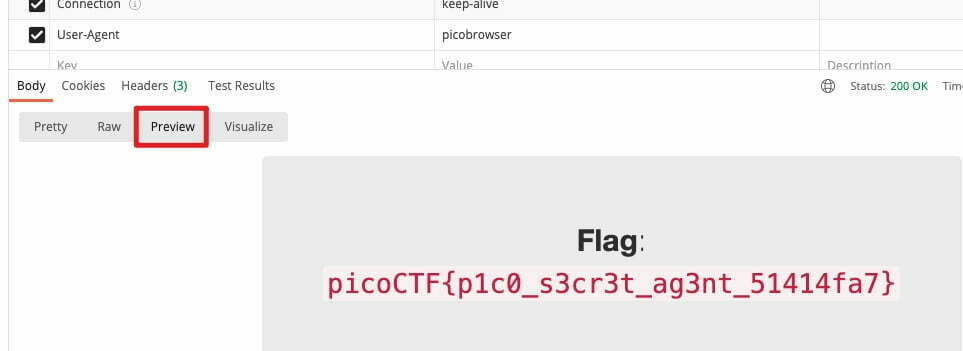
The flag is picoCTF{p1c0_s3cr3t_ag3nt_51414fa7}.
Cryptography
la cifra de
The challenge ask me to connect to a server, after connect to the server. I got this message:
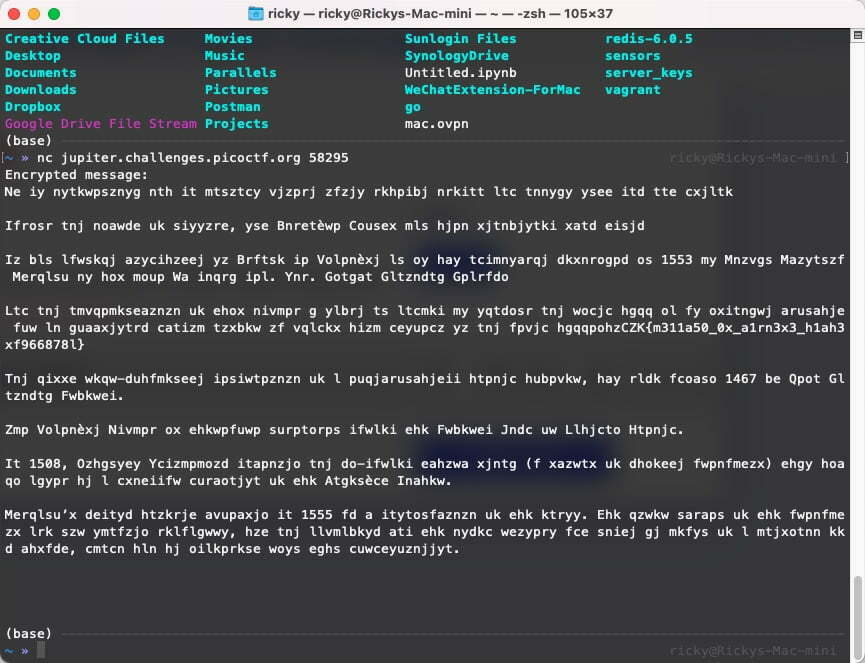
Clearly, I cannot read this. However, in the paragraph, the format of this string is quite like the flag hgqqpohzCZK{m311a50_0x_a1rn3x3_h1ah3xf966878l}. I know that picoCTF’s flag has prefix of picoCTF. I start to think if hgqqpohzCZK has any connection to the prefix.
First thing come to my mind is Caesar cipher, it’s very common in movies. So, but the length of the hgqqpohzCZK is not match to the picoCTF. But I think the last three, CZK is CTF. Because this is the only capital letters in the string. But I didn’t figure it out in the end.
So, I used an online tool(www.boxentriq.com), the website has lots of code breaking tools including a text analysis tool(https://www.boxentriq.com/code-breaking/text-analysis) to check how the text are encoded.
I put hgqqpohzCZK into it, it returns with a list of possible encription algothems in the order of possibility:
- Caesar Cipher
- Polyalphabetic: Vigenère Cipher, Gronsfeld Cipher and Beaufort Cipher
I already know caesar is not the one, then I start try one by one.
The first one is Vigenère Cipher, using online tool(https://www.boxentriq.com/code-breaking/vigenere-cipher). I’m very lucky I get a hit with a key flag. The auto sover gave me the correct answer.
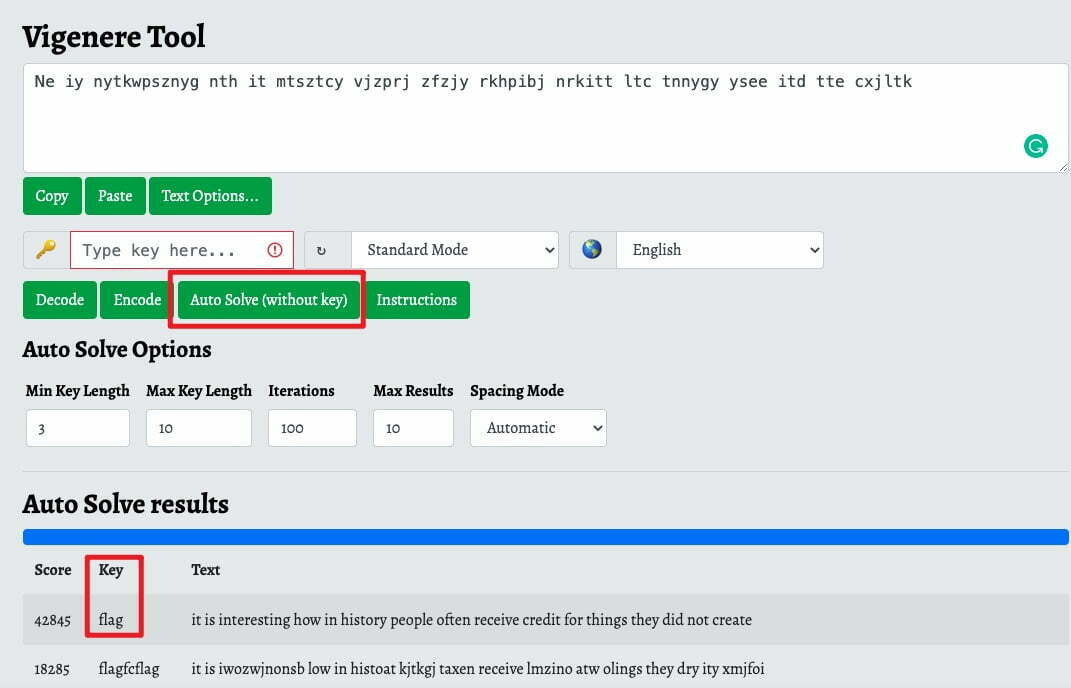
Then i decoded hgqqpohzCZK{m311a50_0x_a1rn3x3_h1ah3xf966878l} with flag as key. But it’s returns bbfqjjwzWUZ{m311u50_0s_p1rh3s3_w1ab3su966878l}, it not correct because i’m pretty sure that CZK means CTF.
I got very confused. I tried to use the key to decode other paragraph and it was not working. So I put the whole article into the auto solver, each time, only one paragraph is correct.
I did not know why but I put the paragraph with the flag into auto solver, and I get the flag. But the is not flag anymore, it’s gfla now.
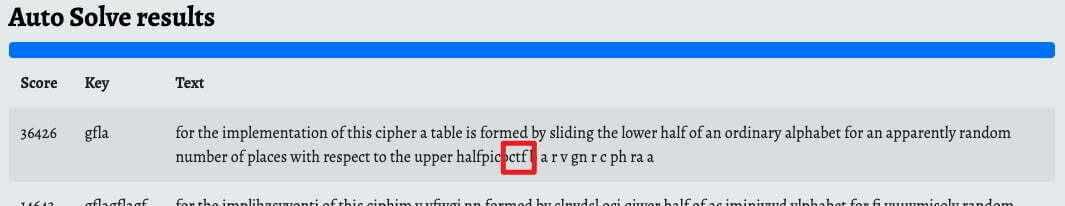
Now I know what’s going on, each paragraph has a different key to solve.
And the flag is halfpicoCTF{b311a50_0r_v1gn3r3_c1ph3ra966878a}. CZK is actually means CTF.(** half must be deleted, picoCTF’s has its format**. I tried twice because of this)
john_pollard
I have no idea how to solve this. I checked the hint at first, I know I need to submit the flag in this format picoCTF{p,q}, P and Q are used to generate the RSA key. If the flag not woking, swap P and Q.
In terms of how RSA generates the key, I look up online from the same website I used before(https://www.boxentriq.com/code-breaking/rsa). Here’s a screenshot from the website about RSA.
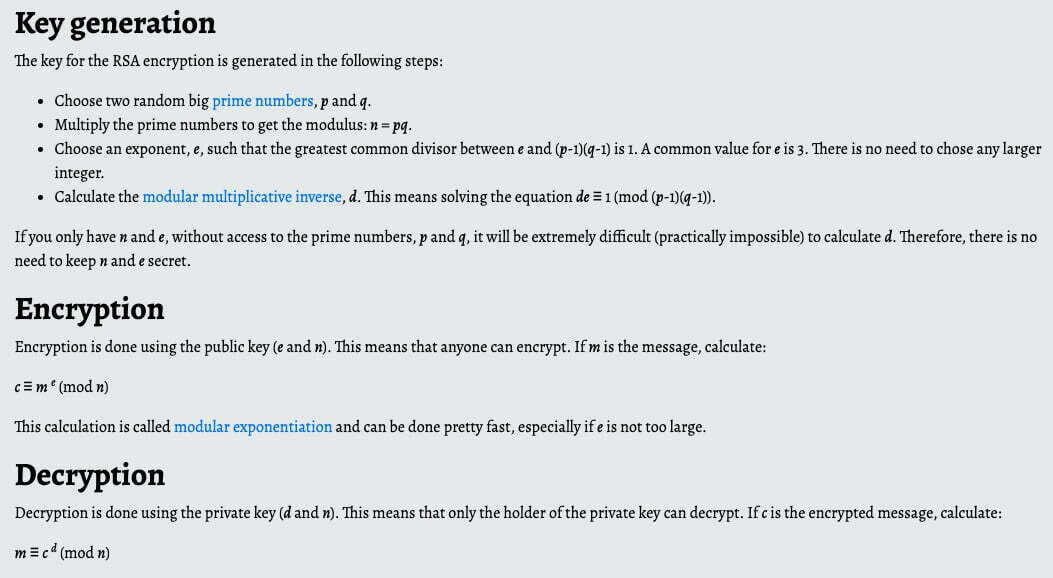
The challenge is actually to get P and Q from a RAS certificate. In order to get P and Q, i need to know modulusn because n = p * q.
After some search on google, I find out that the cert file already has modulus information in it and I could use openssl tool to check it out.
By execute openssl x509 -noout -text -in cert, I have the modules number n. It’s time to figure out p and q from n.
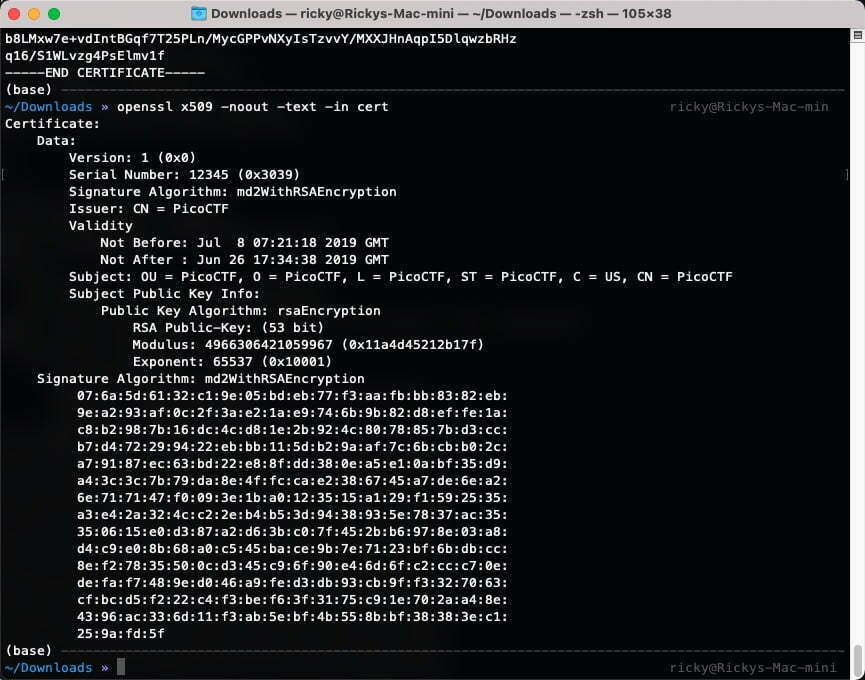
The modulus is 4966306421059967, now I need to find which two prime numbers could multiply to the modulus. I wrote a simple program to do this, however, it takes too long to run.
def isPrime(x):
if (x == 2) or (x == 3):
return True
if (x % 6 != 1) and (x % 6 != 5):
return False
for i in range(5, int(x ** 0.5) + 1, 6):
if (x % i == 0) or (x % (i + 2) == 0):
return False
return True
if __name__ == '__main__':
modulus = 4966306421059967
primeNumberP = 2
primeNumberQ = 2
while primeNumberQ < modulus:
primeNumberQ = primeNumberQ + 1
if isPrime(primeNumberQ):
while primeNumberP < modulus:
primeNumberP = primeNumberP + 1
if isPrime(primeNumberP):
print("Now calculating --- " + str(primeNumberP) + "*" + str(primeNumberQ))
if primeNumberP*primeNumberQ == modulus:
print("P:" + str(primeNumberP) + "Q:" + str(primeNumberQ))
I don’t know what to do next at the moment, then I look for answers to this challenge, and I find this article https://ctf.samsongama.com/ctf/crypto/picoctf19-john_pollard.html . FactorDB is introduced in the article. That’s where I actually find the P and Q.
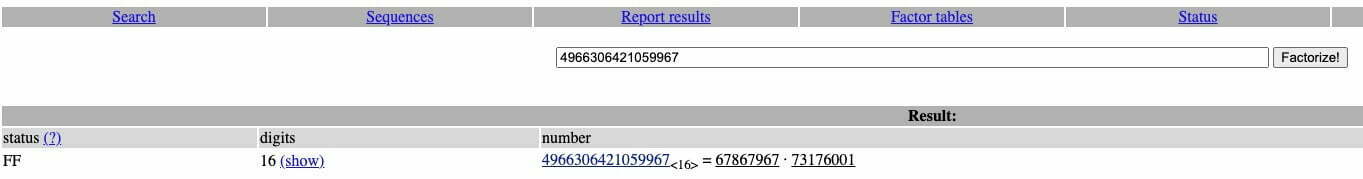
So, the flag is picoCTF{73176001,67867967}.
Reverse Engineering
vault-door-3
This is a relatively simple one, just reuse the checkPassword() method in the source code will reverse the password. Here’s my code:
public static String decodePasswd(String password) {
char[] buffer = new char[32];
int i;
for (i=0; i<8; i++) {
buffer[i] = password.charAt(i);
}
for (; i<16; i++) {
buffer[i] = password.charAt(23-i);
}
for (; i<32; i+=2) {
buffer[i] = password.charAt(46-i);
}
for (i=31; i>=17; i-=2) {
buffer[i] = password.charAt(i);
}
return new String(buffer);
}
System.out.println(decodePasswd("jU5t_a_sna_3lpm18g947_u_4_m9r54f"));
The flag is jU5t_a_s1mpl3_an4gr4m_4_u_79958f.

vault-door-4
In this challenge, the checkPassword() method is not very long, after analysis the code, the table in the method is the flag. But it’s encoded to ASCII. Here’s the flag table:
byte[] myBytes = {
106 , 85 , 53 , 116 , 95 , 52 , 95 , 98 ,
0x55, 0x6e, 0x43, 0x68, 0x5f, 0x30, 0x66, 0x5f,
0142, 0131, 0164, 063 , 0163, 0137, 070 , 0146,
'4' , 'a' , '6' , 'c' , 'b' , 'f' , '3' , 'b' ,
};
From the table, I know that the last line is likely the oringinal flag, the first like is the decimal number in ACSII table. So I only need to convert hexadecimal(second line) and octal(third line) to decimal.
There are a lot of online tools, like ASCII,Hex,Binary,Decimal,Base64 converter (https://www.rapidtables.com/convert/number/ascii-hex-bin-dec-converter.html), I used this tools covert the table directly to the flag.
First line: jU5t_4_b
Second line: UnCh_0f_
Third line: bYt3s_8f (Octal to decimal(98 89 116 51 115 95 56 102) to ASCII)
Last line: 4a6cbf3b
combined together: picoCTF{jU5t_4_bUnCh_0f_bYt3s_8f4a6cbf3b}
Forensics
So Meta
The name tells everything. Every photo has metadata, the flag is possible in the metadata. Just upload the picture to an online tool(http://exif.regex.info/exif.cgi), the flag is in the PNG Artist metadata.
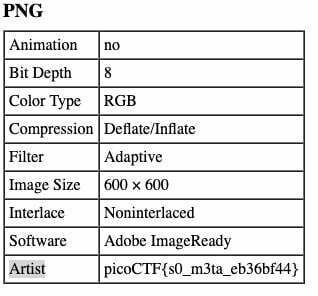
So, the flag is picoCTF{s0_m3ta_eb36bf44}.
extensions
After downloading the txt file, this first thought is to open it with a text editor, and I got this:
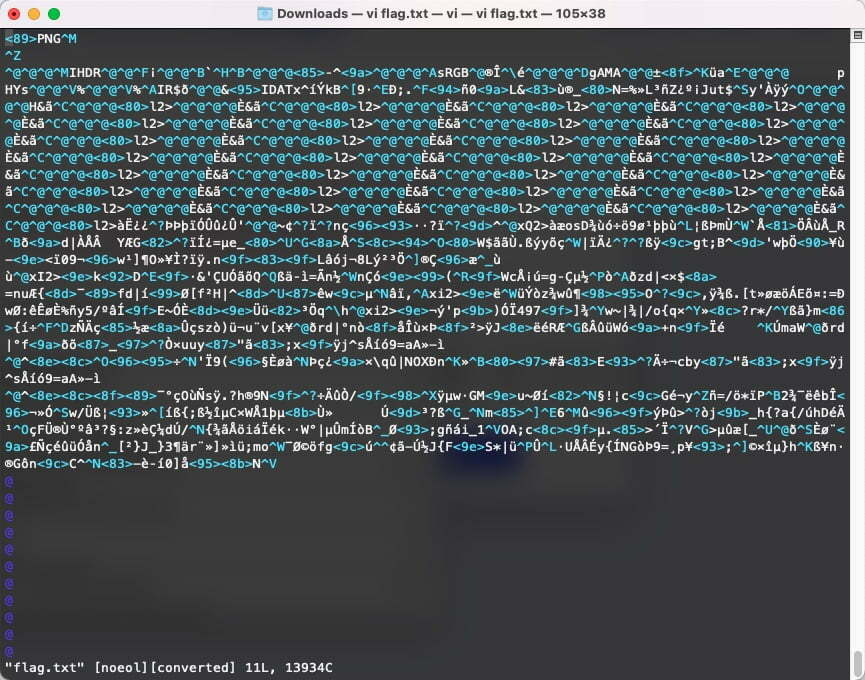
The first line says something PNG, think of the title extensions, this is probobably a PNG file. Then I change the extension to .png. And open it with preview photo viewer on MacOS.
Here’s the flag:
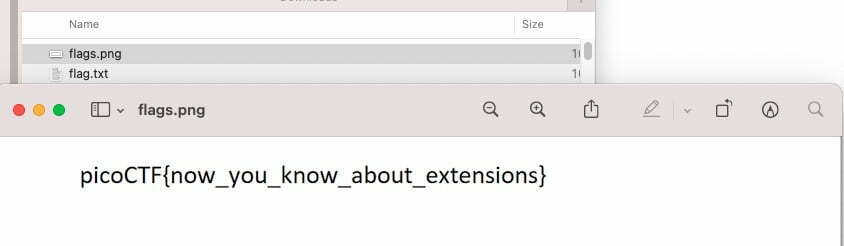
picoCTF{now_you_know_about_extensions}
Summary
All of those challenges are very interesting. Every detail matters.
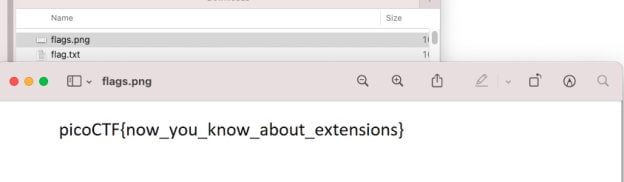
发表回复